Panel PC vs Touch Screen Monitor: How to Choose

Panel PC = touch + computing in one device. Touch monitor = touch display only, with an external industrial PC. If you want fewer cables and faster deployment, choose a Panel PC. If you want flexible maintenance and scalable compute (GPU, capture cards), choose a touch monitor + IPC. Below you’ll find comparisons, use cases, TCO, and a […]
How Do Capacitive Touch Screens Work? (A Clear, Engineer-Friendly Guide)
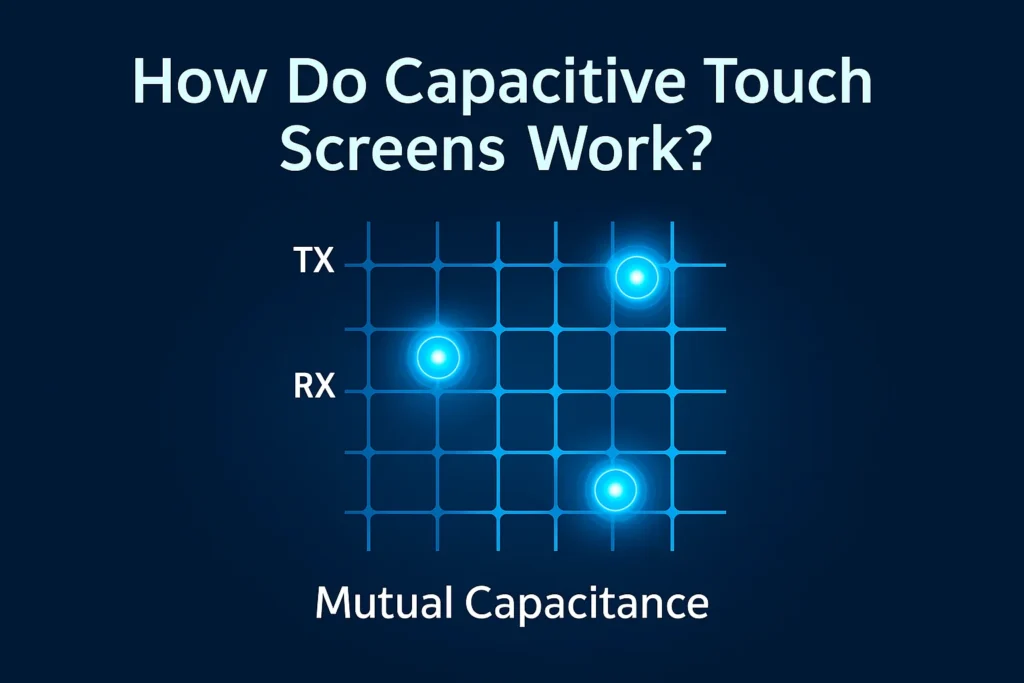
Multi-touch works by measuring tiny changes in capacitance at a grid of electrodes. The controller scans the grid, builds a heat map, then locates and tracks multiple fingers in real time. Below you’ll find the concepts, the hardware stack, and practical tips for industrial HMI. Key takeaways (read first) 1) The simple idea behind capacitive […]
What’s the Difference Between Touch Screen Modules and Panels?
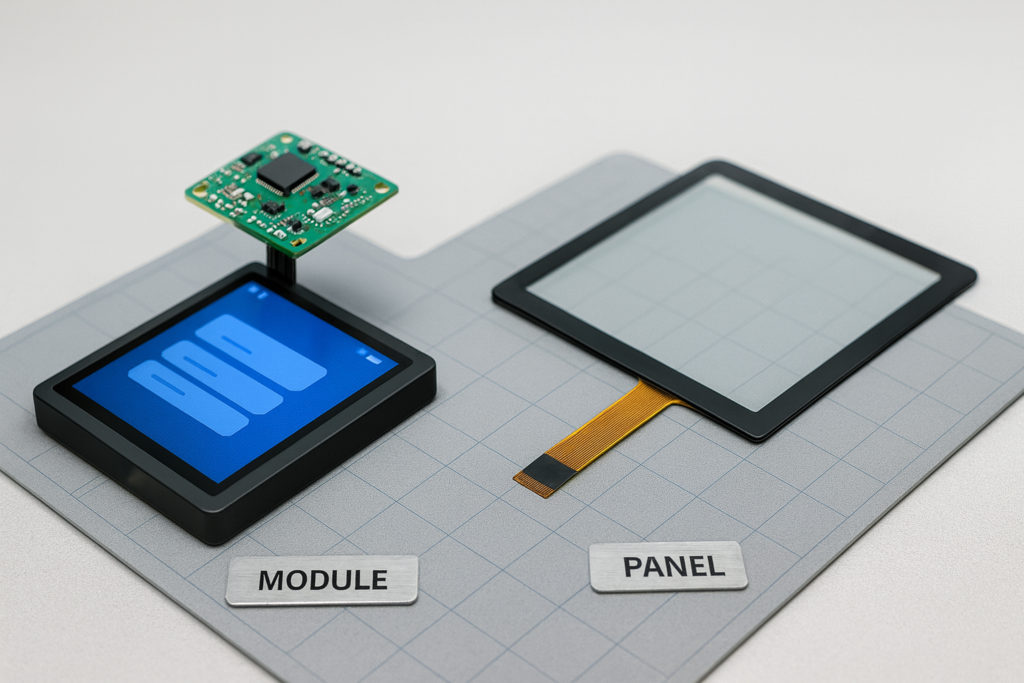
When sourcing industrial displays, buyers often encounter two terms that sound similar but are not the same: touch screen modules and touch screen panels. Confusing these can lead to mismatched specifications, unexpected costs, or integration delays. Understanding the difference is crucial for OEMs, integrators, and engineers who want to optimize performance, cost, and time-to-market. What Is a Touch […]
How Touch Screen HMI Improves Industrial Efficiency
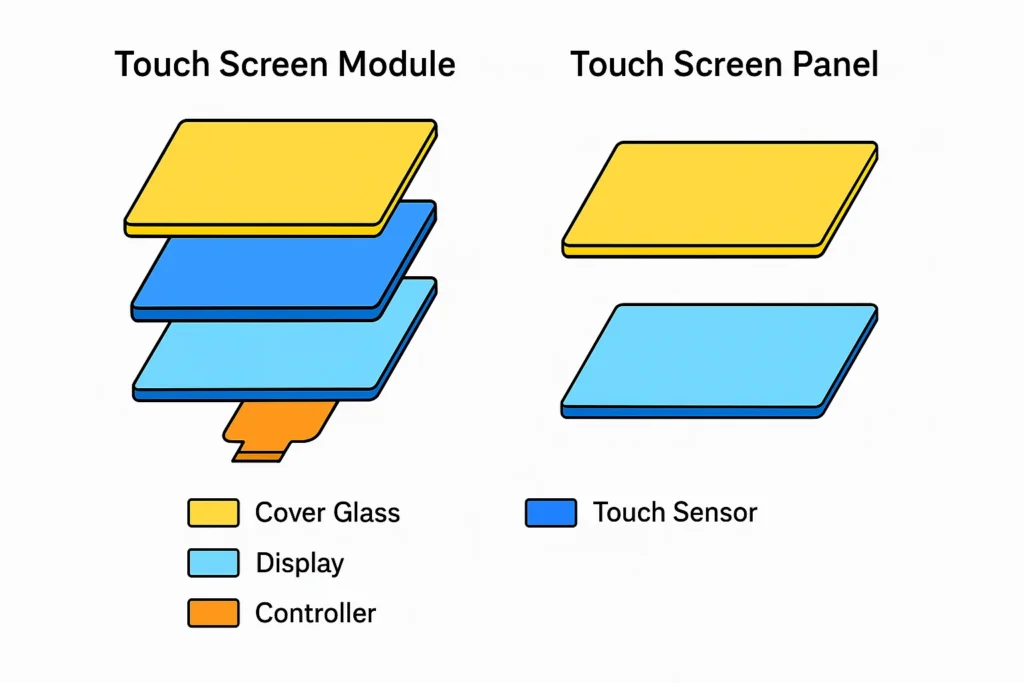
In today’s industrial world, efficiency and safety are top priorities. Human-Machine Interfaces (HMIs) connect operators with machines, and touch screen HMI systems have quickly become the standard in modern factories. By replacing traditional buttons and switches with intuitive touch panels, companies gain faster control, real-time data visualization, and smarter process management. According to recent industry forecasts, touch […]
How Touch Screen HMI Improves Industrial Efficiency

In today’s industrial world, efficiency and safety are top priorities. Human-Machine Interfaces (HMIs) connect operators with machines, and touch screen HMI systems have quickly become the standard in modern factories. By replacing traditional buttons and switches with intuitive touch panels, companies gain faster control, real-time data visualization, and smarter process management. According to recent industry […]
How to choose the size of industrial touch screens

Choosing the right screen size helps people see things better. It also makes it easier to use the controls. When the screen size changes, how you see and use it changes too. For example, Simmons found a 21-inch monitor helped people work faster. But Czerwinski saw problems with very big screens. The table below shows what […]
A Deep Dive into Capacitive Touch Screen Technology

A capacitive touch screen lets you use devices by sensing your finger. When you touch the screen, you make a small electrical change. The device senses this change and reacts to your touch. You can find this technology in many places. It is in smartphones, tablets, and even public displays. Key Takeaways Capacitive vs Resistive […]
Which is better capacitive or resistive touch screen?

You see capacitive or resistive touch screens in many devices. Capacitive screens are very sensitive. They work well on smartphones and tablets. They are also used in retail terminals. Resistive screens are strong and tough. They are used in industrial machines. They work in outdoor control systems too. You choose a screen based on where […]
The Ultimate Guide to Industrial Touch Screens
An industrial touch screen lets you control machines and systems with just a tap or swipe. You often find these screens in places where dust, water, and extreme temperatures challenge normal devices. Many use tough glass and have an IP65 rating, so they keep working even in harsh conditions. You can count on these screens […]
What are the disadvantages of capacitive touch screen?

When you use a capacitive touch screen, you might notice a few problems right away. Here are some of the main disadvantages of capacitive touch screen you can face: You’ll find more details about each drawback in the next sections. Key Takeaways Disadvantages of Capacitive Touch Screen Sensitivity to Moisture If your fingers are wet, […]
.png)