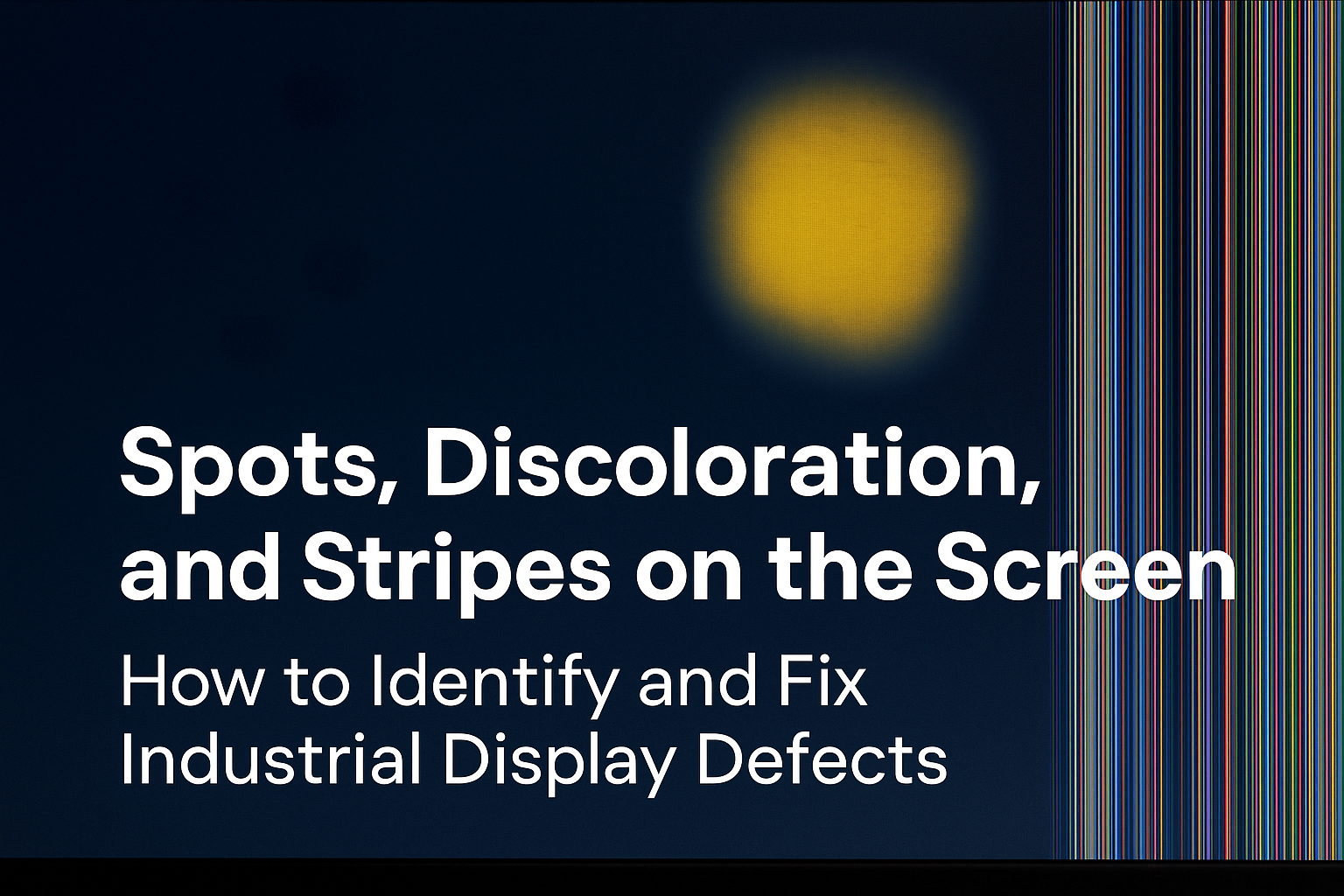Introduction
Dark spots on screens, such as iPhones, black dots on TVs, colored blotches on monitors—these display issues can be annoying in consumer electronics. However, in industrial settings, such as HMI panels, POS terminals, or military and medical monitors, these problems can severely affect the performance of the entire system. Quick diagnosis of the fault is critical to apply the right corrective measures and minimize downtime. This guide explores the common causes of display anomalies, including black spots, yellow discoloration, and color stripes. It also provides practical steps for identification and resolution.
Black Dots on Screen – Signs of Matrix Damage
Black spots on an industrial display often indicate physical damage to the LCD matrix. Cracks, dents, or internal fractures may occur due to vibration or mechanical impact, especially in machines. These may appear in the screen corners over time. To verify physical damage rather than an electronic fault, connect the screen to power without video input. If the spot remains visible, matrix damage is likely.
Yellow Spots on Screen – Check Display Settings and Cables
– Display Settings: Incorrect gamma, contrast, or color temperature settings can result in yellowing. Restore to default first.
– Signal Cable & Connector: Loose pins or interference in RGB signals can cause display anomalies.
– Power Stability: Ensure no voltage surges or unstable electricity supply.
– Damaged Matrix or Mainboard: If all else fails, internal hardware failure may be the root cause.
Colored Stripes – Overheating or Hardware Failure
– Component Overheating: Continuous high temperature can cause controller failure.
– Mainboard Issues: Short circuits or mechanical faults can cause signal loss.
– Loose Signal Cable: Confirm with another device to isolate the issue.
How to Minimize Industrial Display Failures
– Proper Cooling & Dust Prevention
– Stable Power Supply (UPS)
– Reliable Certified Products
– Periodic Cable Inspections
– Screen Replacement Every 3–5 Years
Fast reaction and diagnostics can prevent critical system downtime.
Black Dots – Expanded Discussion
In consumer electronics, black dots could be due to:
– Dust or Oil Stains
– Battery Leakage
– IC Failure
– Loose Cable or Connector
– Software Errors
Steps to Identify the Cause:
1. Check the display cable connections.
2. Connect to another device.
3. Distinguish dots from pixel defects.
4. Factory reset, update drivers, or check for physical damage.
If unresolved, replacement of the LCD or mainboard may be necessary.
Yellow Spots – Causes and Removal
Causes:
– Matrix Pixel Burnout
– Chemical Contamination
– Phosphor Decay
– Driver or Software Bug
Solutions:
– Connect to another device.
– Reset color settings or update GPU driver.
– Check for night mode or filters.
If problems persist, panel replacement may be required.
Colored Stripes – Causes and Fixes
Causes:
– Pixel Failure
– Backlight Phosphor Degradation
– Overheating
– Controller Damage
– Driver Bugs
– Loose Signal Line
Fixes:
– GPU driver update
– Adjust resolution and refresh rate
– Reconnect or replace cables
If the issue remains, panel or motherboard replacement is likely.
How to Prevent Display Spots or Discoloration on Smartphones
– Use Screen Protectors
– Avoid Exposure to Moisture or Heat
– Maintain Battery Health
– Clean Ports Gently
– Avoid Forceful Pressure
Conclusion – Best Practices for Handling LCD Screen Issues
Display issues such as dark spots, discoloration, or lines are common but manageable. Start by checking software and settings. If problems persist, hardware replacement might be necessary. Preventive maintenance—avoiding dust, heat, and impact—can reduce risks. Always act promptly to diagnose and fix defects before they escalate into more serious failures.
.png)