AI integration makes touch screens smarter and more personal. Flexible displays let devices bend, fold, or turn clear. In-cell touch technology creates thinner modules that react faster. Haptic feedback gives real feelings and helps more people use them. Self-healing surfaces fix scratches and last longer. Glove and water touch support lets you use screens anywhere, even at work sites. Touch screen module security gets better with biometric and AI tools. Micro-LED and quantum dots make screens brighter and save energy. Edge-to-edge design gives more screen space and no borders. Sustainable materials help the planet and make eco-friendly devices.
The global market for touch screen modules may reach $17.2 billion in 2025. This is because people want smarter, tougher, and energy-saving technology. Each breakthrough above changes how people use devices and how companies build them.
Key Takeaways
- AI helps touch screens get smarter. It can guess what users want. This makes using them easier and faster.
- Flexible and foldable displays make devices lighter and stronger. They fit better in our daily lives and at work.
- In-cell touch technology makes screens thinner and clearer. These screens also react faster when you touch them.
- Haptic feedback lets you feel real things on screens. This helps more people use devices safely and with comfort.
- Sustainable materials and self-healing surfaces help devices last longer. They also help protect the environment.
AI Integration
Personalized Touch Experience
AI helps make touch screens smarter. Devices can watch how each person uses them. They change things to fit what you like. For example, a touch screen module can make buttons bigger if you need it. It can also move menus to places you use most. This makes it easier to find things fast. The device feels nicer and simpler to use.
Studies show companies using AI for this sell 20% more. People spend more time on their devices because it feels special. AI can even notice how you feel. It can use this to show you things you might like. These tools help people feel closer to their devices.
Tip: Personalized touch screens help people with special needs. For example, someone who cannot see well gets bigger icons or brighter colors.
Predictive User Interactions
AI does more than just change things for you. It can guess what you want to do next. It looks at what you do often and gets ready. For example, if you check the weather every morning, the touch screen module can show a shortcut then.
This guessing helps keep 15% more customers coming back. People like when devices seem to know them. AI uses maps of what you do and changes the design to help. The device feels quicker and more useful because it is ready before you ask.
A touch screen module with this AI can use touch, voice, and gestures together. This makes using the device more fun and keeps people happy.
Flexible Displays

Bendable and Foldable Screens
Flexible displays have changed how we use devices. These screens can bend, fold, or roll up. Many companies use plastic instead of glass now. Plastic makes screens lighter and harder to crack. People want bigger screens that still fit in small spaces. Phones and laptops like the Tecno Phantom V Flip and LG Gram Fold show this technology. Samsung and LG are leaders in making these screens. They spend a lot on research and own many patents. Flexible displays help make devices thinner and stronger. Wearable devices use bendable screens to fit better on your body. The market for these displays keeps getting bigger. In 2023, it was worth $17.93 billion. Experts think it will reach $281.55 billion by 2032. It is growing at 35.8% each year.
- Flexible displays cost less to make and allow new shapes.
- Foldable screens give you big displays that are easy to carry.
- Bendable screens are great for wearables.
- Plastic makes screens lighter and less likely to break.
- These displays are thinner and last longer than glass ones.
Note: There are still some problems. Batteries and circuit boards need to be flexible too. Screens also need to be safe from water and air.
Transparent Display Options
Transparent displays let you see the screen and what is behind it. This is useful in cars, smart homes, and stores. For example, a car dashboard can show maps but you still see the road. Smart windows can show weather or news without blocking your view.
| Metric/Aspect | Data/Insight |
|---|---|
| Key Consumer Segments | Smartphones, Wearables, Automotive & Transportation |
| Regional Adoption | Asia Pacific leads with 37.5% market share; North America shows strong interest |
| Performance Advantages | OLED flexible displays are thinner, lighter, and more durable than traditional panels |
| Consumer Trends | More people want smart features and connected devices |
Transparent displays use the same flexible materials as bendable screens. They help make devices lighter and save energy. As more people want smart devices, transparent screens will become more common.
In-Cell Touch Technology
Thinner Modules
In-cell touch technology changes how devices are made. The touch sensor goes inside the display cell, not on top. This means there is no extra glass or glue. Devices get thinner and lighter. People can carry phones and tablets more easily. Wearables also feel lighter on your wrist. The screens look clearer because there are fewer layers. Many companies use in-cell touch screens for smartwatches and slim phones. These modules help make very thin devices with bigger screens. They also weigh less. The screens are stronger and do not break as easily.
- In-cell touch screens help make modern, stylish devices.
- The modules fit well in small and wearable gadgets.
- Fewer layers let more light through, so images look brighter.
Enhanced Responsiveness
In-cell touch technology makes screens react faster to touch. The sensor is closer to the display surface. This helps the screen sense even soft touches or quick swipes. Users see faster response when they tap or scroll. The better sensitivity helps with drawing, games, and typing. Colors and images also look clearer and brighter.
The market for in-cell touch screens is getting bigger. Asia Pacific has over half of the global market in 2024. Most smartphones and wearables use this technology now. The chart below shows how different devices use touch screen modules:
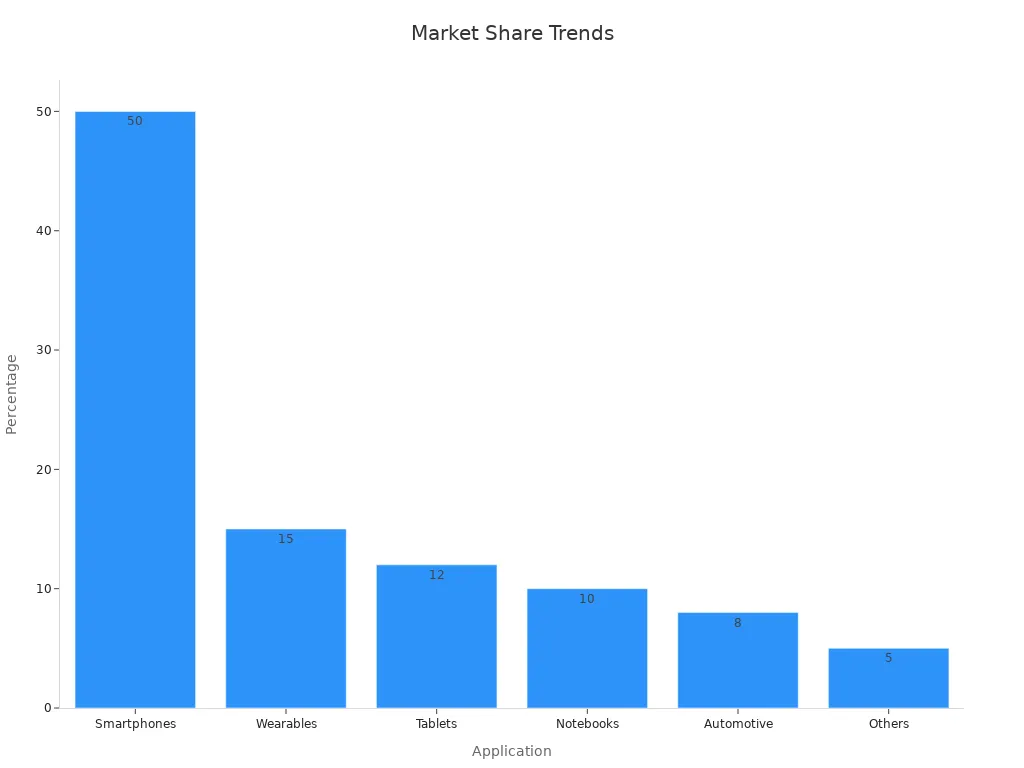
| Aspect | Evidence Summary |
|---|---|
| Market Size (2023) | Capacitive touch screen module market worth about $20 billion. |
| Fastest Growing Segment | Wearable devices, like smartwatches and health trackers. |
| Technology Trend | More use of In-Cell and On-Cell for thinner, stronger touchscreens. |
| Market Drivers | More consumer electronics, IoT, AR/VR, and car infotainment systems. |
Note: In-cell touch screens help devices last longer and use less energy. They also make products more reliable.
Haptic Feedback
Realistic Sensations
Haptic feedback lets people feel things on screens. New touch screens use special parts to make vibrations and textures. These parts can even show which way to move your finger. This makes it feel like you are touching real things, not just glass. For example, you might feel a soft buzz when you press a button. You could also feel a rough spot when you swipe across the screen.
A study showed that full-body haptic feedback made virtual reality games feel more real than just sound. People said the haptic effects made them feel like they were really there. Different types and strengths of haptic feedback changed how comfortable people felt. Vibrotactile feedback, like during a virtual hug, made things seem more real. Wearable haptic vests helped people not bump into things in virtual worlds, even if they could not see well.
- Vibrotactile feedback on smartwatches helped people touch screens better.
- Haptic feedback in cars made people like the screens more.
- Vibrotactile cues let people use screens without looking, which made things safer and easier.
Haptic feedback is not just fun. It helps people trust their devices by giving clear, physical answers to what they do.
Accessibility Improvements
Haptic feedback helps make technology easier for everyone. Special actuators can make different touch feelings for people who cannot see or hear well. These feelings mean people do not have to use only their eyes or ears. For example, someone who cannot see the screen can feel a buzz to know they pressed the right button.
Research shows that flexible actuators give safe and gentle cues. They do not shock people, so they feel nice and soft. Studies found that tactile feedback helped people move around safely in busy virtual places. This technology also helps people share feelings, even without real touch.
- Vibrotactile feedback helps people move safely in virtual crowds.
- Tactile cues help people think and talk better in disabled groups.
- Haptic feedback makes it easier to use devices without looking, so more people can use them.
As haptic feedback gets better, it helps more people use and enjoy touch screen technology.
Self-Healing Surfaces

Scratch Recovery
Self-healing surfaces use special materials that fix themselves. These materials can repair scratches and even small cuts. Scientists have tried different ways to make this work. Some use tiny capsules or networks inside the material. Others use bonds that can break and join again. For example, some wristbands can heal after being cut. They still work even when they get wet.
Polymer nanocomposites and hybrid coatings are very tough. They do not scratch easily. Tests show these coatings can heal and stay strong. In one test, a special elastomer got back 70% of its strength in 10 minutes. This happened at room temperature. This means a scratched screen can look new again very fast.
Self-healing coatings keep screens smooth and clear. People do not need to worry about small scratches on their screens.
Durability Benefits
Self-healing surfaces help screens last longer. They also help touch screens work better over time. Tests show self-healing sensors can fix themselves after damage. The sensors keep working well, even after being scratched or bent. They also work in hot and cold places, from 20 to 50 °C.
The table below shows how self-healing coatings do in hard tests:
| Performance Metric | Test Condition | Result / Observation |
|---|---|---|
| Mechanical abrasion durability | 500 abrasion cycles | Anti-fouling performance maintained |
| Mechanical bending durability | 1000 bending/release cycles | Anti-fouling performance maintained |
| Chemical corrosion resistance | 24 hours in organic solutions | Anti-fouling performance maintained |
| UV aging resistance | 168 hours UV exposure | Anti-fouling performance maintained |
| Optical transparency restoration | Solvent-assisted healing after scratches | Transparency restored |
| Mechanical and interfacial adhesion | Multiple cleaning treatments | Strong adhesion and properties maintained |
These results show self-healing surfaces help screens stay clear and strong. Devices with these coatings last longer and look better, even when used a lot.
Glove and Water Touch
Usability in Any Condition
Touch screens now work with gloves or when wet. This helps people use devices in many places. Hospitals, kitchens, and outside areas all benefit. Projected capacitive technology lets screens sense touch through gloves. Users can tap, swipe, or pinch without taking off gloves. Water drops on the screen do not stop it from working.
Many devices use toughened glass to protect the screen. This glass does not scratch or break easily. Optical bonding joins the glass to the display. This makes the screen easier to see in sunlight. Devices with glove and water touch often meet high safety standards. Many have an IP65 rating or higher. This means they keep out dust and can handle water sprays.
Tip: Glove and water touch screens help workers stay safe. They do not need to take off gloves or dry hands to use the device.
Industrial and Outdoor Use
Industries need touch screens that work in hard places. Workers in factories and construction sites wear gloves. They also deal with dirt, oil, and bad weather. Devices with glove and water touch fix these problems.
- Industrial touch screens use projected capacitive technology for strong and multi-touch use.
- Toughened glass and steel frames protect from shocks and bumps.
- Optical bonding makes screens stronger and easier to see in sunlight.
- Many devices work from -20°C to +60°C, so they work in hot or cold places.
- EMI shielding and safety rules make sure devices work well in risky areas.
- Glove and stylus support help keep workers safe and work faster.
Case studies show these features work in real life. A tough tablet in a factory switched to PCAP multi-touch. It worked with gloves, survived drops, and stayed clear in sunlight. A military computer used PCAP Plus technology. It worked with thick gloves, handled water, and met strict military rules. A watercraft panel used a sealed, glove-friendly screen. It stayed clear and worked well in wet, rough places.
| Feature | Benefit |
|---|---|
| Toughened glass | Stops scratches and damage |
| Optical bonding | Easier to see in sunlight |
| Wide temperature range | Works in heat or cold |
| Glove and water compatibility | Works in any condition |
These new features help people use touch screens anywhere, even in the toughest places.
Touch Screen Module Security
Biometric Integration
Biometric sensors help keep touch screen modules safe. They use things like fingerprints, faces, or heartbeats to check who is using the device. These sensors look at how special a fingerprint is or how easy it is to get the data. Wearable devices add more checks, like how well the sensor works or if it can move with you.
- Biometric systems must follow strict rules, like ISO/IEC 19795, to work right.
- Some devices use more than one sensor, like fingerprints and heartbeats, for extra safety.
- A smart eyewear device can tell the right user 99% of the time, with only a 0.5% chance of a mistake.
These tools help keep your personal data safe. They also make it harder for someone to fool the system. Biometric integration lets people unlock their devices quickly and easily.
Secure Interactions
Secure interactions do more than just unlock your device. They protect every touch and action on the screen. In places like ports or factories, secure touch screens help lower risks and keep things running well. For example, in seaports, touch screens help workers handle alarms and use smart sensors to stop false alerts.
| Application Industry | Key Secure Interaction Features | Benefits Demonstrated |
|---|---|---|
| Logistics Warehouses | Big icons, simple menus, glove-friendly input | Faster data entry (<0.5s), real-time updates, better work speed |
| Pharmaceutical Production | All-in-one PC, monitoring, and compliance software | Less downtime (<1 min), better rule-following, easier control |
| Food Processing Plants | Clean design, sensor use, quick changes | Better hygiene, fast response (<2s), better quality and work speed |
These examples show that secure touch screen module technology makes things safer and faster. Device makers can build products that keep data safe and help people work better. Users feel calm, knowing their information is safe with every touch.
Micro-LED and Quantum Dots
Brighter Displays
Micro-LED and quantum dot technology make screens much brighter. Micro-LED displays can get as bright as 10,000 nits. This is much brighter than most OLED screens. You can see the screen well, even in sunlight. Quantum dots help by turning energy into light better. They make colors look bright and images look sharp.
Quantum dots also help screens show more colors. In tests, quantum dot films made color coverage go from less than 60% to over 90% of the Rec.2020 color standard. This means reds, greens, and blues look more real. Micro-LEDs with quantum dots keep colors bright from every angle. These displays also support HDR. This makes dark parts darker and bright parts brighter.
Note: Many new phones and tablets use these technologies. They give users a better view inside and outside.
Energy Efficiency
Micro-LED and quantum dot screens use less power than old screens. Micro-LEDs need about half the energy of OLEDs for the same size. This helps devices last longer on one charge. Quantum dots save energy by turning light with less waste. This means screens stay bright but do not drain the battery fast.
A study looked at three kinds of TV screens. The one with quantum dot films had better color and brightness. It did not use more power. The table below shows how Micro-LED and OLED displays compare:
| Metric | Micro-LED | OLED |
|---|---|---|
| Brightness | Up to 10,000 nits | 1,000–3,000 nits |
| Power Consumption | About 50% lower | Higher |
| Color Accuracy | Very high (ΔE < 1.2) | Good (ΔE < 3.5) |
These changes help users enjoy brighter screens and longer battery life. Device makers can also make products thinner and lighter. Micro-LED and quantum dot screens set a new standard for touch screen modules in 2025.
Edge-to-Edge Design
Zero-Bezel Look
Edge-to-edge design takes away thick borders on screens. This is called the “zero-bezel” look by device makers. Phones, tablets, and laptops now show more screen and less frame. Devices look new and simple with this style. People see more on the screen without black edges getting in the way.
Companies use special ways to make this happen. They use lasers to cut and strong glue to hold parts together. These tricks help the screen go all the way to the edge. Some brands hide cameras and sensors under the screen. This keeps the front flat and smooth.
Note: Zero-bezel screens help people pay attention to what is important. The device feels more like a window and less like a tool.
Zero-bezel screens are also stronger. Without raised edges, screens do not chip or crack as easily. Makers use tough glass and strong corners to keep screens safe.
Maximized Screen Space
Edge-to-edge design gives people more screen in the same size device. A phone with a 6-inch screen can be smaller now. Tablets and laptops have bigger screens but do not weigh more. This helps people read, watch, and play games better.
| Device Type | Old Screen-to-Body Ratio | New Edge-to-Edge Ratio |
|---|---|---|
| Smartphone | 75% | 95% |
| Tablet | 70% | 92% |
| Laptop | 65% | 90% |
People get bigger keyboards, clearer pictures, and more space for apps. Designers can add things like split-screen or floating windows. Edge-to-edge screens help people do more at once. They can open more apps side by side.
Tip: More screen space makes devices better for school, work, and fun. People get more out of every part of their device.
Edge-to-edge design is the new normal for touch screen modules in 2025. Devices look nicer, work better, and give people more ways to use technology.
Sustainable Materials
Eco-Friendly Components
Many companies now pick eco-friendly parts for touch screen modules. They think about the whole life of each device. This starts when they get materials and ends when the device is thrown away. Every step can hurt the planet by making pollution, using energy, or creating waste. To help the earth, designers follow sustainable ideas:
- Modularity: Devices with changeable parts last longer.
- Repairability: Screens that are easy to fix make less waste.
- Recyclability: Recycled materials keep resources in use.
- Safer Materials: Using fewer toxic things keeps people and nature safe.
- Renewable Resources: Some companies use plant-based plastics or recycled metals.
New materials are important too. For example, graphene-based e-textiles are better for the earth than old electronics. New ways to make things, like ink-jet printing, use less water and energy. Automation and AI help get more materials back when recycling. These steps help create a circular economy. In this system, products are reused, fixed, or recycled instead of being thrown away.
Sustainable design also helps people fix their own devices. Classes and repair guides teach users how to keep products working longer, which cuts down on waste.
Reduced Environmental Impact
Special tools help measure how green these choices are. Life Cycle Assessment (LCA) checks carbon, water, and waste from start to finish. Peer-reviewed LCAs, using ISO 14040/14044 rules, give trusted results. For example, reusable packaging can lower CO2 by up to 60% compared to single-use. These tools also show how much water and energy touch screen modules can save.
A new study used LCA and ecodesign for electronics. It found up to 72% less harm to the planet without losing quality. Companies use these facts to pick better materials and ways to make things. They also use Material and Energy Flow Analysis (MEFA) to track resources before making new screens.
| Sustainability Feature | Benefit |
|---|---|
| Modular design | Longer product life |
| Recyclable materials | Less landfill waste |
| Cleaner production | Lower energy and water use |
| Repair culture | Reduced need for new devices |
These ideas help companies follow rules and give people greener products. Sustainable materials in touch screen modules protect the earth and help everyone have a better future.
Comparative Table
Features Overview
The table below shows the main features and benefits of each breakthrough in touch screen module technology for 2025:
| Breakthrough | Key Features | Main Benefits |
|---|---|---|
| AI Integration | Learns what users do, guesses next steps | Makes things personal and faster |
| Flexible Displays | Can bend, fold, or be see-through | Last longer, new shapes for devices |
| In-Cell Touch Technology | Touch sensor is inside the screen | Screens are thinner, lighter, clearer |
| Haptic Feedback | Feels like real vibrations and textures | Feels better, helps more people use |
| Self-Healing Surfaces | Fixes small scratches and damage itself | Screens last longer and stay clear |
| Glove and Water Touch | Works with gloves or wet hands | Can use anywhere, any time |
| Touch Screen Module Security | Uses biometrics and AI for safety | Safer and quicker to unlock |
| Micro-LED & Quantum Dots | Brighter and more colorful screens | Saves energy, makes images pop |
| Edge-to-Edge Design | No borders, more screen space | Looks cool, gives more room to use |
| Sustainable Materials | Uses green and recycled parts | Better for the earth |
Each breakthrough has its own special strengths. Some make devices easier to use, others help them last longer, and some are better for the environment.
Use Case Comparison
Different breakthroughs work best for different needs. The table below shows how each one does in real-life situations:
| Use Case / Parameter | Best Breakthroughs | Why They Excel |
|---|---|---|
| Outdoor/Industrial Use | Glove and Water Touch, Flexible Displays | Work well in tough, wet, or cold places |
| Fast Data Entry | AI Integration, In-Cell Touch Technology | Quick to respond, learns what you do |
| Visual Quality | Micro-LED & Quantum Dots, Edge-to-Edge | Bright, colorful, and big screens |
| Durability | Self-Healing Surfaces, Flexible Displays | Resist scratches, can bend and not break |
| Security | Touch Screen Module Security, AI | Strong checks, smart locks |
| Accessibility | Haptic Feedback, AI Integration | Easier for everyone to use |
| Eco-Friendly Design | Sustainable Materials | Less waste, safer for the planet |
A study showed touch screens let people enter data faster than keyboards. But, it might take about two seconds longer to move around on the screen. Most people still like touch screens because they are easy and comfy. How well a screen works depends on its type. For example, capacitive screens let you use up to 10 fingers at once and last a long time. Resistive screens do not let you use many fingers and wear out sooner.
Picking the best touch screen module depends on where and how you use it. Some features are better for factories, while others are great for everyday life or green products.
Practical Implications
User Experience
People will see big changes when using new devices. Touch screens will work faster and feel more real. Multi-touch resistive controllers let you pinch, zoom, and turn things. You can do this even with gloves or a stylus. This helps in hospitals, factories, and outside. Haptic feedback lets you feel things on the screen. Pressing a button or moving something will feel real. People who cannot see well will get help from mini Braille actuators. Touch-visual fusion technologies help people know where things are and make devices easier to use.
Force tactile interaction technology makes training and VR feel real. Pilots and mechanics can practice with real feedback. In VR, you can feel heat, cold, or rough spots. This makes games and learning more fun. Studies show people like these features. Virtual flame touch got a score of 8.7 out of 10 for feeling real.
The table shows how new features help users:
| Feature | User Benefit |
|---|---|
| Multi-touch resistive control | More gestures, works with gloves/stylus |
| Haptic feedback | Real feelings, better for everyone |
| Optical clarity improvements | Easier to see, less eye strain |
| Force tactile modules | Real training, fun VR |
Device Design
Device design will change with new touch screen modules. Flexible and rollable screens let phones and tablets bend or fold. This makes them easy to carry. Special coatings keep screens clear and easy to clean. Makers use thinner and stronger materials for bigger, energy-saving screens.
- Devices will have fingerprint sensors in the screen and better haptic feedback.
- Wearables, smart home gadgets, and car screens will use small, bendy touch screens.
- Designers want devices to be lighter and tougher for daily use.
Asia Pacific and North America are first to use these new ideas. Companies there set the trends for others to follow.
People will get devices that are easier to use, last longer, and fit better into their lives.
Touch screen breakthroughs will change how people use devices in 2025. These new screens are brighter and use stronger materials. Devices will have smarter features that help people every day. People will have more control and better security. It will be easier to use devices at home and in hospitals.
- Many patients say they feel more confident with smart touch devices.
- Flexible and personal care helps people handle health and daily jobs.
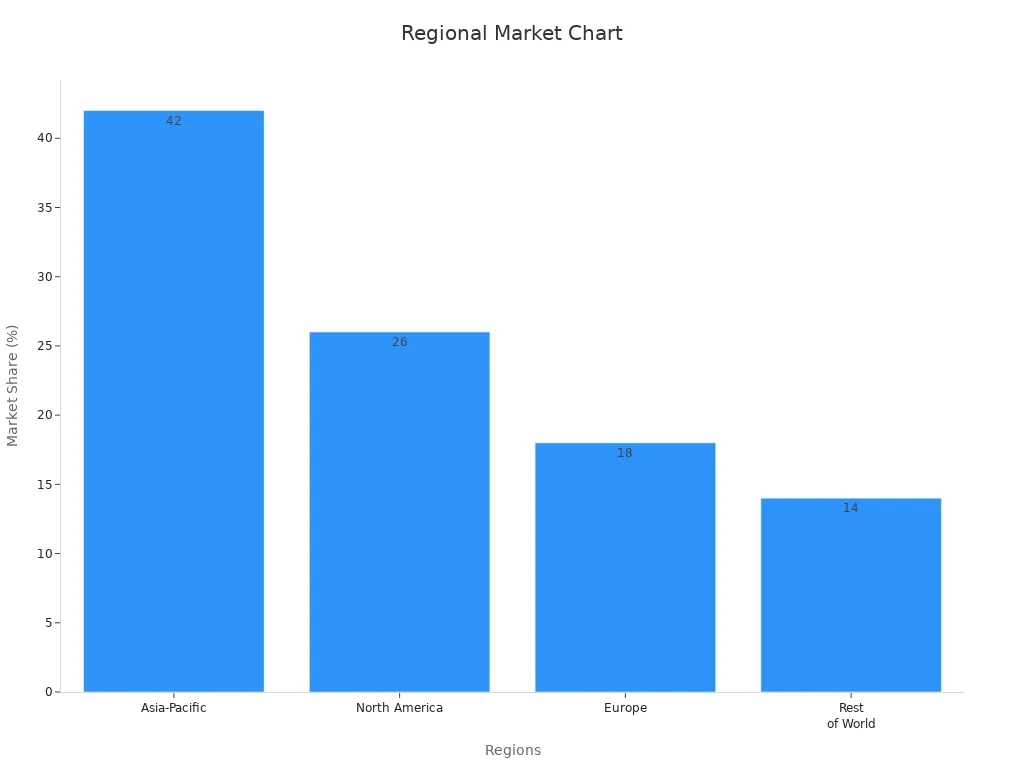
The market keeps growing as companies spend money on AI, saving energy, and green materials. Learning about these trends helps everyone pick better technology for the future.
FAQ
What makes in-cell touch technology different from older touch screens?
In-cell touch technology puts the touch sensor inside the screen. This means there are fewer layers in the device. Devices get thinner and lighter because of this. People notice that screens react faster. Pictures and colors also look clearer.
Can flexible displays break easily?
Flexible displays are made with strong plastic. These screens can bend and fold without breaking. They do not crack as easily as glass screens. They can handle drops better than glass ones. Companies test them to make sure they last.
How do self-healing surfaces repair scratches?
Self-healing surfaces use special materials to fix scratches. When the screen gets scratched, the material moves to fill the scratch. The screen looks smooth again after this happens. Some coatings can fix themselves at room temperature.
Why do micro-LED and quantum dot screens look brighter?
Micro-LEDs make screens very bright. Quantum dots help colors look better and use light well. When used together, they make pictures look vivid. People can see the screen clearly even in sunlight.
Are sustainable materials safe for the environment?
Sustainable materials come from things that can be recycled or replaced. These materials help cut down on waste and pollution. Companies use them to help protect the earth. Devices made this way last longer and do less harm.
.png)


